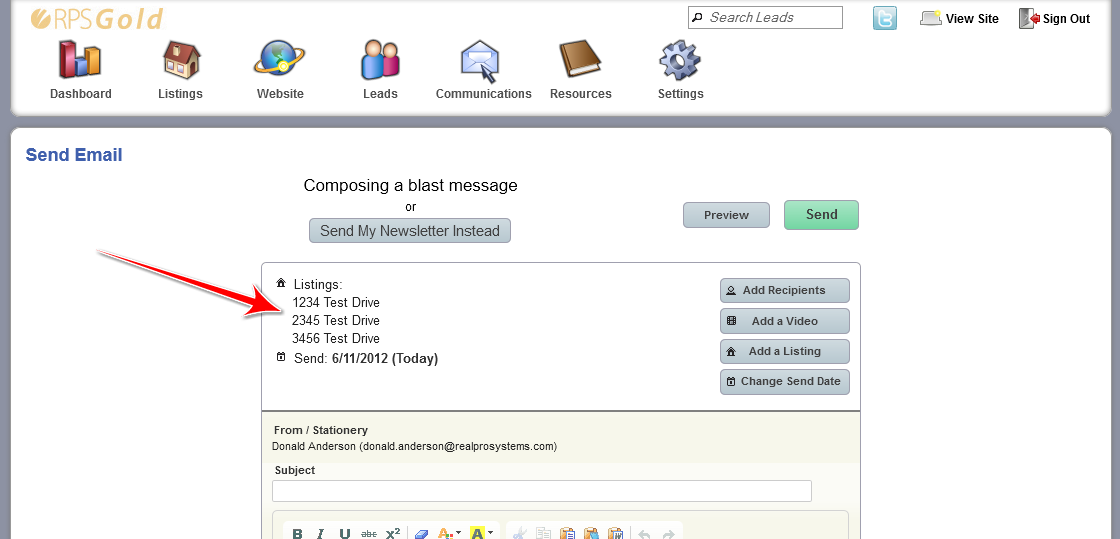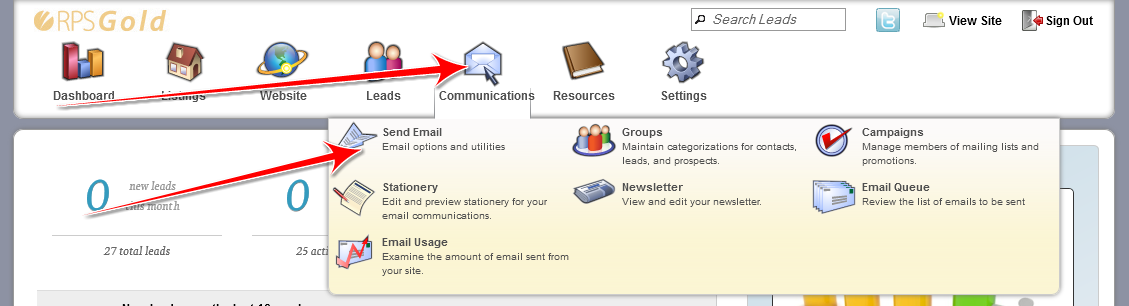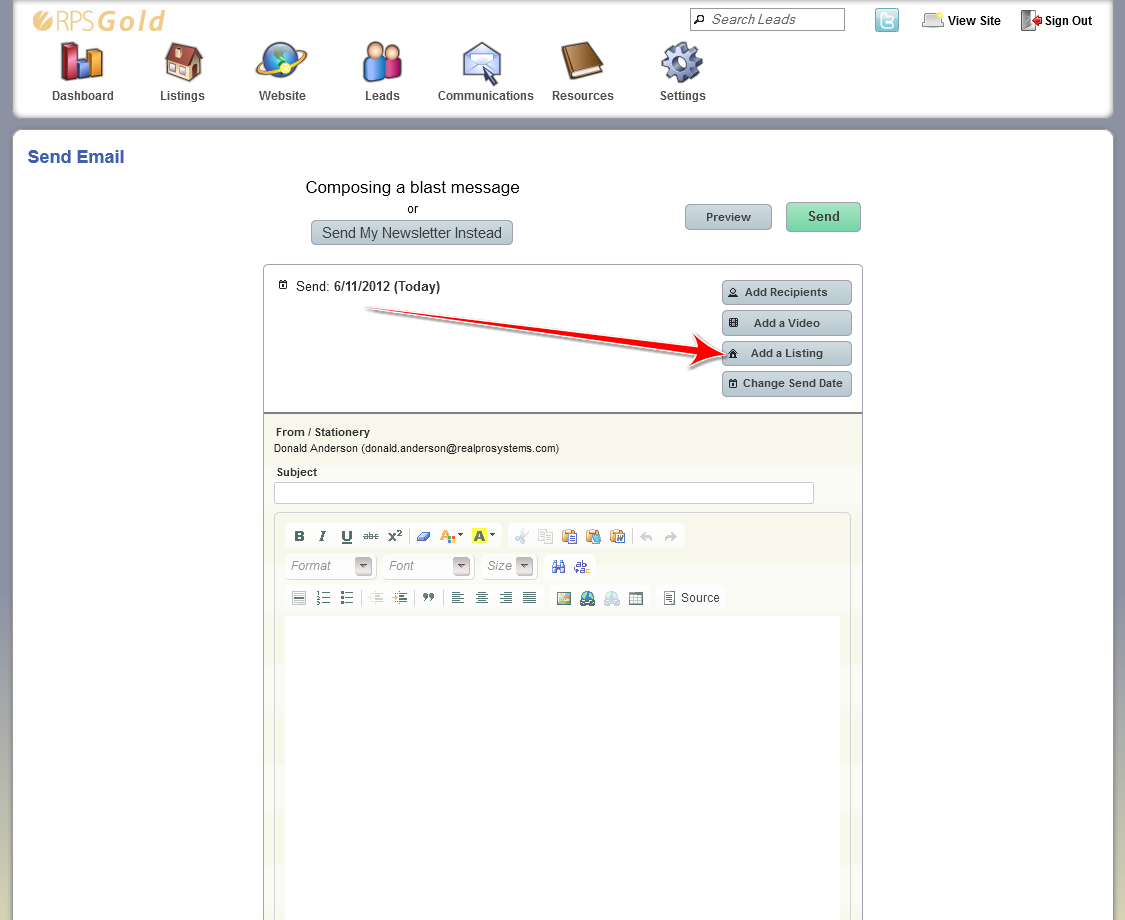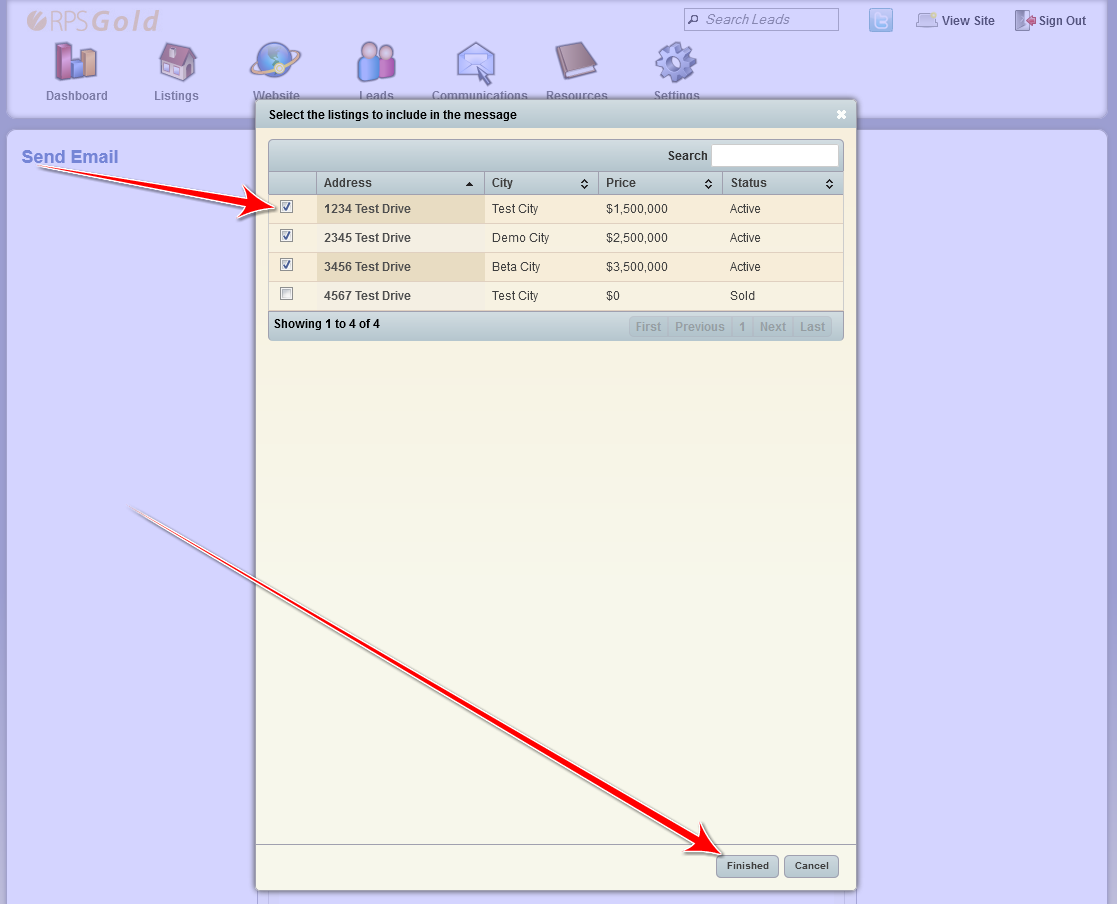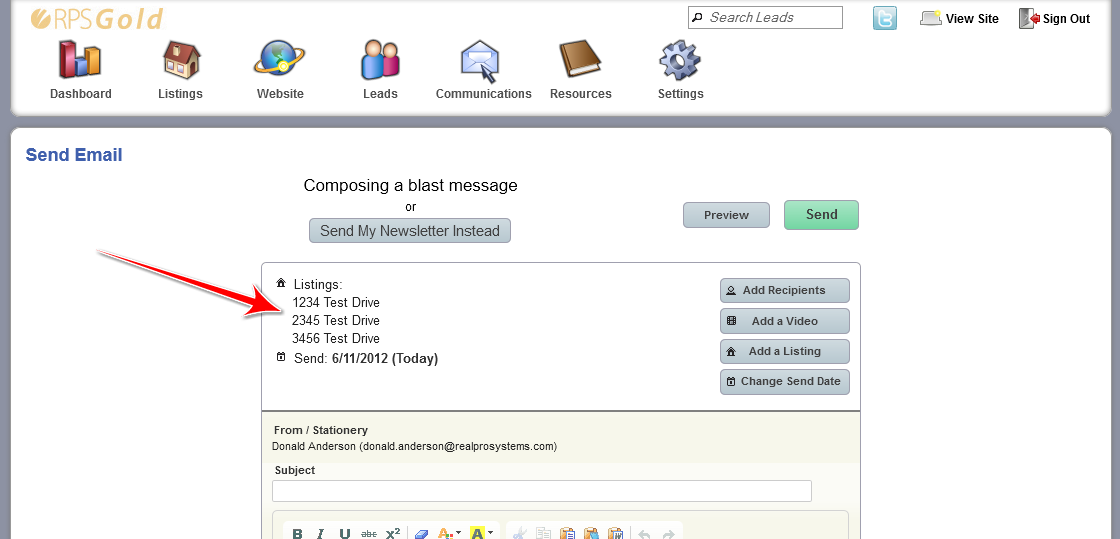Send Specific Listings through Email:
You can send out individual listings out in Email Blasts, this can allow you to showcase a new listing you have received and or open house that you want to announce to potential clients. Below are the instructions on how to do so.
Log into your admin panel:
www.RealProSystems.com/Admin
Click on Communications and Send Email:
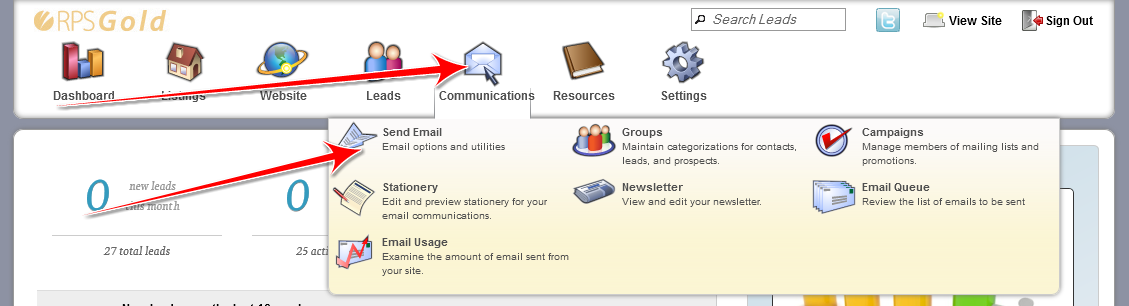
Click on 'Add a Listing':
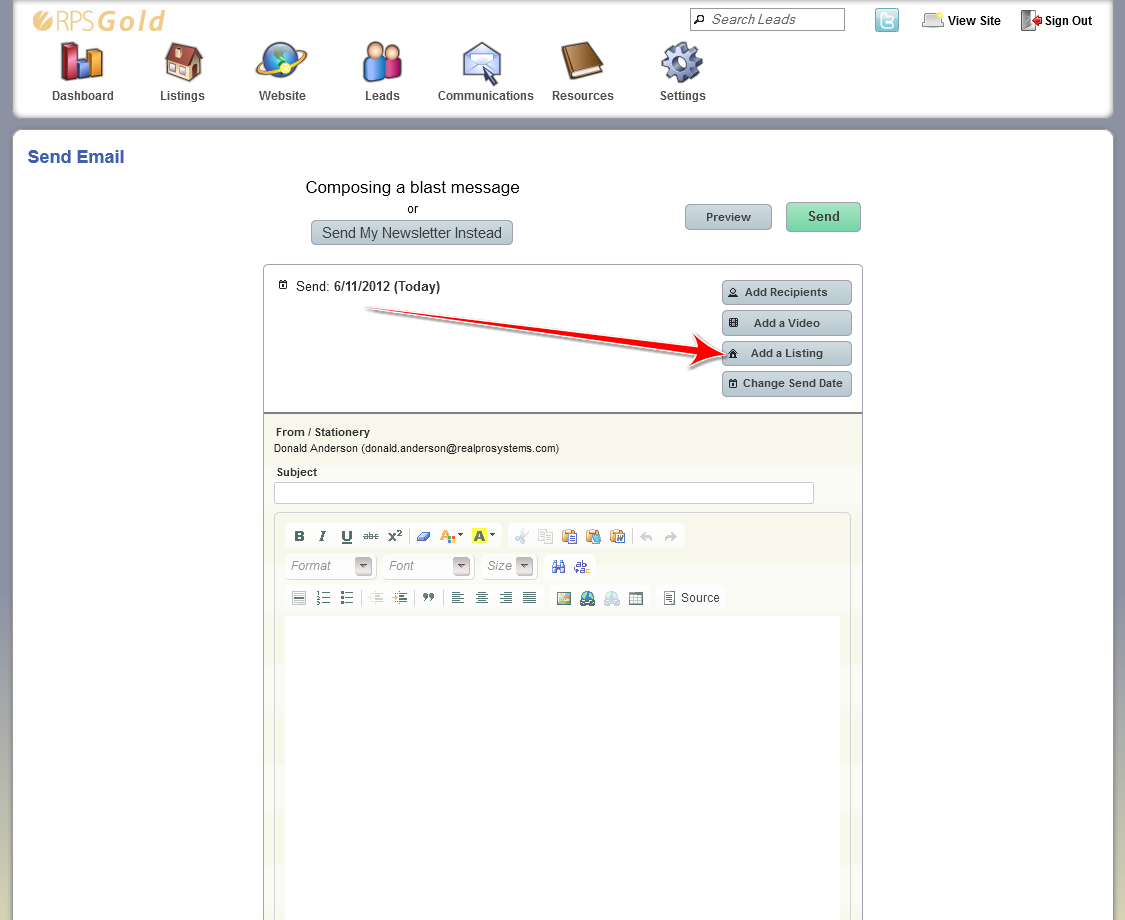
Click on the box to the left of each Listing that you want to add to the Email, then click Finish:
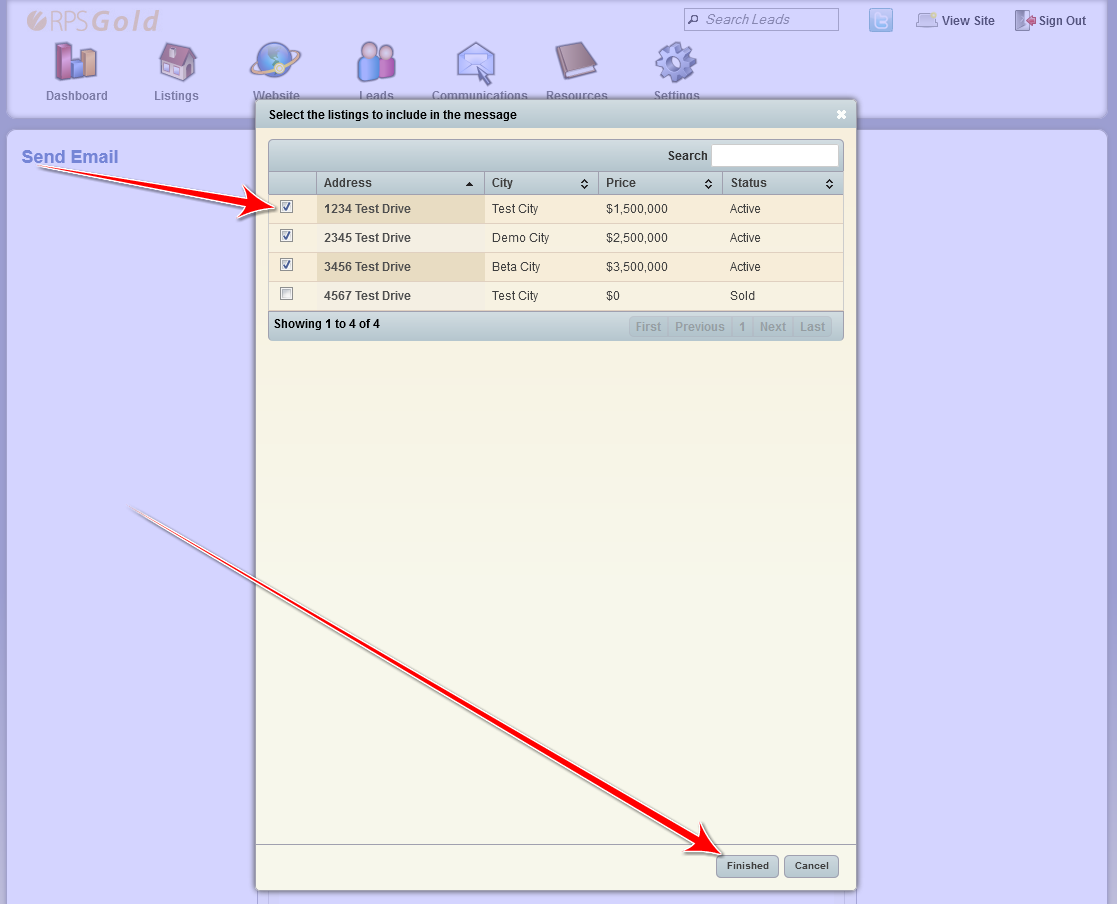
Your listings should now show under 'Listings', now add your recipients, a subject, and some content, such as THIS WEEKS HOT LISTING! or Open House this coming Friday, etc. and send the email.