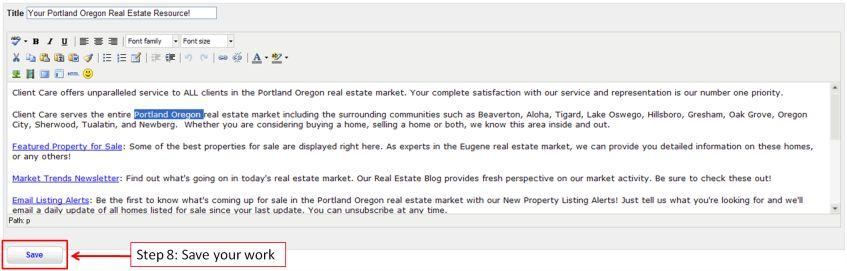Creating a Hyperlink to a Custom Page
Creating a Hyperlink to a Custom Page
Step 1: Locate the custom page you created and click on the title to get the URL of the page.
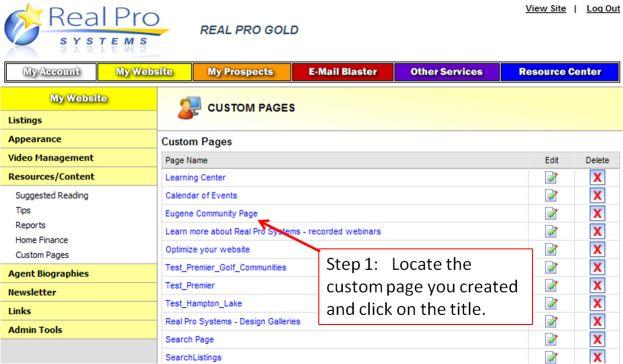
Step 2: Copy the page URL.
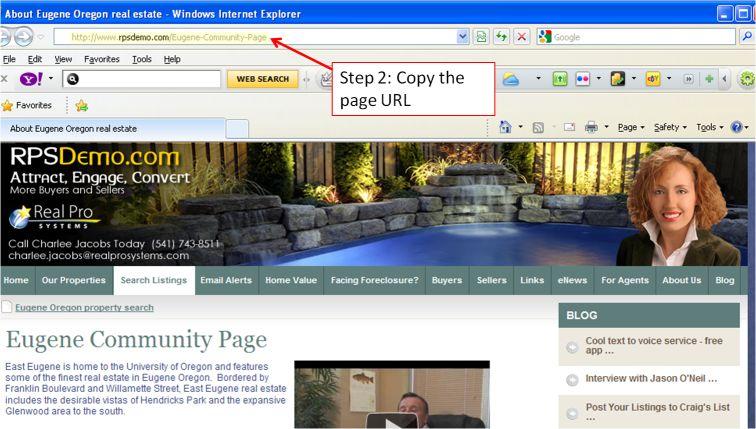
Step 3: Go to the page that needs the link.
Step 4: Highlight the text you would like to link.
Step 5: Click on the icon in the HTML editor (toolbar) that looks like a chain link.
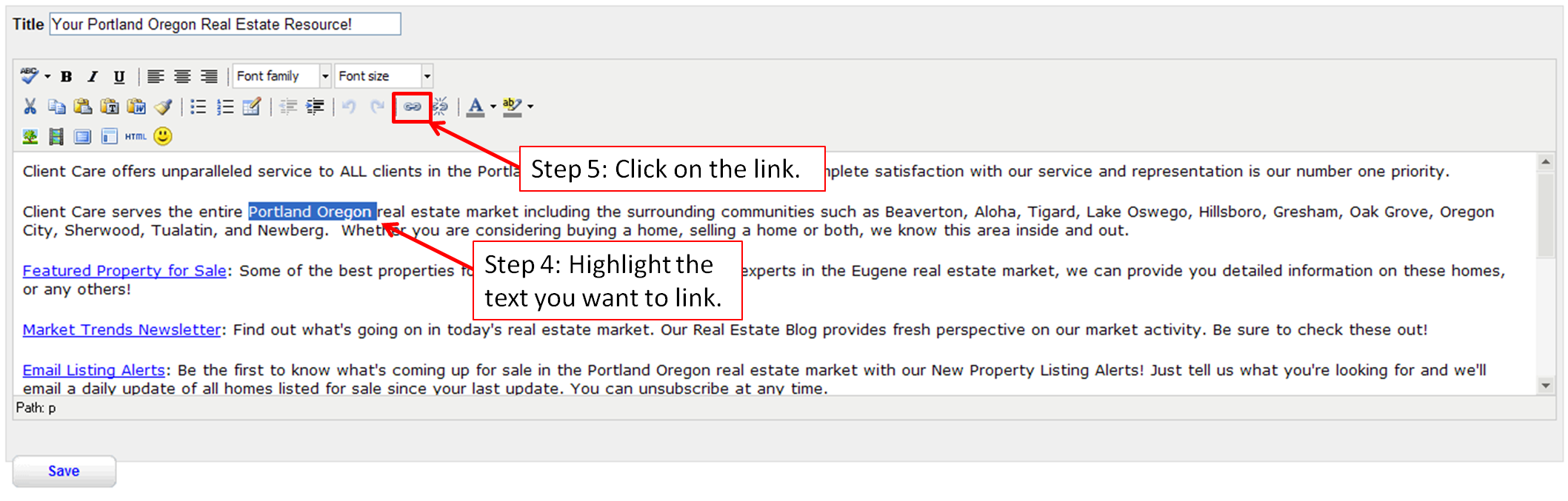
Step 6: Paste the custom page URL into the area that says Link URL.
Step 7: Click Insert.
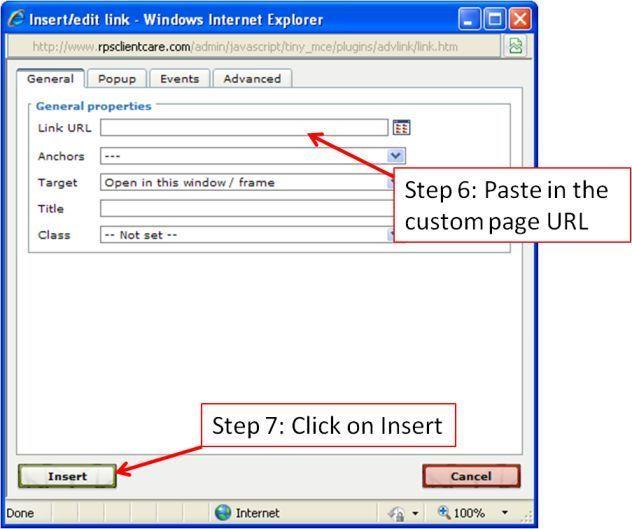
Step 8: Save you changes.